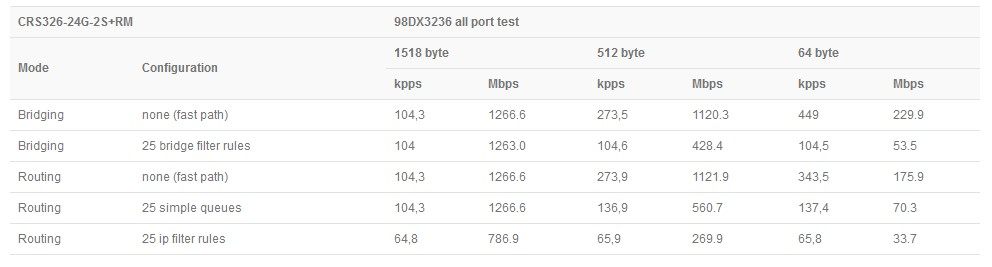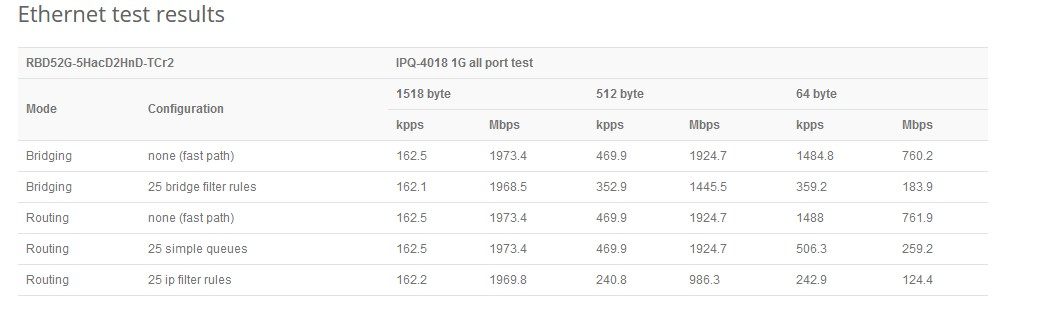Mikrotik: Geräte in falschem VLAN
Ich habe
Dabei existieren 4 VLANs. Aus VLAN100 (Heim) soll alle Kommunikation erlaubt sein. Ich hatte jetzt festgestellt, dass mein Handy dabei eingeschränkt ist: Von hier kann ich z. B. den CSS610 nicht anpingen / aufrufen, von anderen Geräten schon. Die erste Frage die sich mir gestellt hatte: Kann ich eigentlich irgendwo sehen, welches Gerät welchem VLAN zugeordnet ist? Beholfen habe ich mir mit einer Passthrough-Regel. Wenn ich hier von VLAN300 in "all VLAN" einstelle bekomme ich sekündlich +1 Paket, solange ich auf dem Handy den Ping-Befehl starte.
Die Frage, dies sich mir stellt: Warum bekommt das Handy VLAN300? Hinweis: Ports 17 und 21 gehen an 2 lokale Geräte, die korrekt eine IP aus dem Server-Netz erhalten und dort erreichbar sind.
Konfik am CRS326:
Im CSS610 (Version 2.17) habe ich für alle Ports unter VLAN:
VLAN Mode optional
VLAN Receive any
Default VLAN ID 100
Force VLAN ID Nein
Unter VLANs sind alle Ports zu allen VLANs erlaubt. Auch beim Rest ist eigentlich erst mal alles im Standard geblieben.
Die Konfiguration auf den Access Points sieht eigentlich immer gleich aus:
- einen CRS326 als Router
- daran per SFP1 angebunden einen CSS610-8P
- am CSS610 mehrere wAP / hAP / cAP als Access Points.
Dabei existieren 4 VLANs. Aus VLAN100 (Heim) soll alle Kommunikation erlaubt sein. Ich hatte jetzt festgestellt, dass mein Handy dabei eingeschränkt ist: Von hier kann ich z. B. den CSS610 nicht anpingen / aufrufen, von anderen Geräten schon. Die erste Frage die sich mir gestellt hatte: Kann ich eigentlich irgendwo sehen, welches Gerät welchem VLAN zugeordnet ist? Beholfen habe ich mir mit einer Passthrough-Regel. Wenn ich hier von VLAN300 in "all VLAN" einstelle bekomme ich sekündlich +1 Paket, solange ich auf dem Handy den Ping-Befehl starte.
Die Frage, dies sich mir stellt: Warum bekommt das Handy VLAN300? Hinweis: Ports 17 und 21 gehen an 2 lokale Geräte, die korrekt eine IP aus dem Server-Netz erhalten und dort erreichbar sind.
Konfik am CRS326:
[admin@MikroTik CRS326 Router] > export hide-sensitive
# 2024-03-04 10:30:55 by RouterOS 7.13
# software id = 0W7J-R7C0
#
# model = CRS326-24G-2S+
# serial number = 763C08E550B9
/interface bridge
add admin-mac=CC:2D:E0:D2:24:09 auto-mac=no comment="defconf, Prio 2000 um Root zu sein " name=bridge1 priority=0x2000 vlan-filtering=yes
/interface vlan
add interface=ether19 name="vlan7 (Telekom)" vlan-id=7
add interface=bridge1 name="vlan100 (Heim)" vlan-id=100
add interface=bridge1 name="vlan200 (Gast)" vlan-id=200
add interface=bridge1 name="vlan300 (Server)" vlan-id=300
add interface=bridge1 name="vlan400 (IoT)" vlan-id=400
/caps-man configuration
add channel.band=5ghz-a/n/ac country=etsi datapath.bridge=bridge1 .client-to-client-forwarding=yes .vlan-id=100 .vlan-mode=use-tag name=cfg_HaHo_5GHz security.authentication-types=wpa2-psk ssid=HaHo
add channel.band=5ghz-a/n/ac country=etsi datapath.bridge=bridge1 .vlan-id=200 .vlan-mode=use-tag name=cfg_TPH_5Ghz security.authentication-types=wpa2-psk ssid=TPH
add channel.band=2ghz-b/g/n country=etsi datapath.bridge=bridge1 .vlan-id=100 .vlan-mode=use-tag name=cfg_HaHo_2.4GHz security.authentication-types=wpa2-psk ssid=HaHo_2.4
add channel.band=2ghz-b/g/n country=etsi datapath.bridge=bridge1 .vlan-id=200 .vlan-mode=use-tag name=cfg_TPH_2.4 security.authentication-types=wpa2-psk ssid=TPH
/interface pppoe-client
add add-default-route=yes disabled=no interface="vlan7 (Telekom)" max-mtu=1500 name=pppoe-telekom-fiber user=123
/interface list
add comment=defconf name=WAN
add comment=defconf name=LAN
/interface wireless security-profiles
set [ find default=yes ] authentication-types=wpa2-psk eap-methods="" mode=dynamic-keys supplicant-identity=MikroTik
add authentication-types=wpa2-psk eap-methods="" mode=dynamic-keys name=Gast-Profil supplicant-identity=""
/ip hotspot profile
set [ find default=yes ] html-directory=hotspot
/ip pool
add name=default-dhcp ranges=100.0.1.10-100.0.1.254
add name=Gast-DHCP ranges=100.0.2.10-100.0.2.254
add name=Server-DHCP ranges=100.0.3.10-100.0.3.254
add name=IoT-DHCP ranges=100.0.4.10-100.0.4.254
/ip dhcp-server
add address-pool=default-dhcp interface="vlan100 (Heim)" name=Heim-DHCP
add address-pool=Gast-DHCP interface="vlan200 (Gast)" name=Gast-DHCP
add address-pool=Server-DHCP interface="vlan300 (Server)" name=Server-DHCP
add address-pool=IoT-DHCP interface="vlan400 (IoT)" name=IoT-DHCP
/port
set 0 name=serial0
/caps-man manager
set ca-certificate=auto certificate=auto enabled=yes
/caps-man provisioning
add action=create-dynamic-enabled comment=5GHz hw-supported-modes=ac,an,a master-configuration=cfg_HaHo_5GHz name-format=prefix name-prefix=5GHz- slave-configurations=cfg_TPH_5Ghz
add action=create-dynamic-enabled comment=2.4GHz hw-supported-modes=gn master-configuration=cfg_HaHo_2.4GHz name-format=prefix name-prefix=2.4GHz- slave-configurations=cfg_TPH_2.4
/interface bridge port
add bridge=bridge1 interface=ether2 pvid=100
add bridge=bridge1 interface=ether3 pvid=100
add bridge=bridge1 interface=ether4 pvid=100
add bridge=bridge1 interface=ether5 pvid=100
add bridge=bridge1 interface=ether6 pvid=100
add bridge=bridge1 interface=ether7 pvid=100
add bridge=bridge1 interface=ether8 pvid=100
add bridge=bridge1 interface=ether9 pvid=100
add bridge=bridge1 interface=ether10 pvid=100
add bridge=bridge1 interface=ether11 pvid=100
add bridge=bridge1 interface=ether12 pvid=100
add bridge=bridge1 interface=ether13 pvid=100
add bridge=bridge1 interface=ether14 pvid=100
add bridge=bridge1 interface=ether15 pvid=100
add bridge=bridge1 interface=ether16 pvid=100
add bridge=bridge1 interface=ether17 pvid=300
add bridge=bridge1 interface=ether18 pvid=100
add bridge=bridge1 interface=ether21 pvid=300
add bridge=bridge1 interface=ether22 pvid=100
add bridge=bridge1 interface=ether23 pvid=100
add bridge=bridge1 interface=ether24 pvid=100
add bridge=bridge1 interface=sfp-sfpplus1 pvid=100
add bridge=bridge1 interface=ether1 pvid=100
add bridge=bridge1 interface=ether20 multicast-router=disabled pvid=100
/ip neighbor discovery-settings
set discover-interface-list=LAN
/ipv6 settings
set accept-redirects=no accept-router-advertisements=yes
/interface bridge vlan
add bridge=bridge1 tagged=bridge1 vlan-ids=100
add bridge=bridge1 tagged=bridge1,sfp-sfpplus1 vlan-ids=200
add bridge=bridge1 tagged=bridge1,sfp-sfpplus1 vlan-ids=300
add bridge=bridge1 tagged=bridge1,sfp-sfpplus1 vlan-ids=400
/interface list member
add interface=bridge1 list=LAN
add interface=ether19 list=WAN
add interface="vlan200 (Gast)" list=LAN
add interface="vlan300 (Server)" list=LAN
add interface="vlan400 (IoT)" list=LAN
add interface="vlan100 (Heim)" list=LAN
/ip address
add address=100.0.1.1/24 interface="vlan100 (Heim)" network=100.0.1.0
add address=100.0.2.1/24 interface="vlan200 (Gast)" network=100.0.2.0
add address=100.0.3.1/24 interface="vlan300 (Server)" network=100.0.3.0
add address=100.0.4.1/24 interface="vlan400 (IoT)" network=100.0.4.0
/ip dhcp-client
add add-default-route=no interface=ether19
# DHCP client can not run on slave or passthrough interface!
/ip dhcp-server lease
add address=100.0.1.10 client-id=1:48:a9:8a:95:a8:b2 comment="Mikrotik CSS610 8P" mac-address=48:A9:8A:95:A8:B2 server=Heim-DHCP
add address=100.0.1.24 client-id=1:78:9a:18:9e:63:20 comment="Mikrotik wAP AC Garage" mac-address=78:9A:18:9E:63:20 server=Heim-DHCP
add address=100.0.1.20 client-id=1:48:8f:5a:c7:e9:90 comment="Mikrotik hAP AC\B2 Keller" mac-address=48:8F:5A:C7:E9:90 server=Heim-DHCP
add address=100.0.1.21 client-id=1:48:8f:5a:5f:e3:fc comment="Mikrotik hAP AC\B2 Wohnzimmer" mac-address=48:8F:5A:5F:E3:FC server=Heim-DHCP
add address=100.0.1.23 client-id=1:78:9a:18:c1:da:1c comment="Mikrotik cAP AC OG" mac-address=78:9A:18:C1:DA:1C server=Heim-DHCP
/ip dhcp-server network
add address=100.0.1.0/24 comment=Heim-Netzwerk dns-server=100.0.3.10 gateway=100.0.1.1
add address=100.0.2.0/24 comment=Gast-Netzwerk dns-server=8.8.8.8 gateway=100.0.2.1
add address=100.0.3.0/24 comment=Server-Netzwerk dns-server=100.0.3.10 gateway=100.0.3.1
add address=100.0.4.0/24 comment=IoT-Netzwerk dns-server=100.0.3.10 gateway=100.0.4.1
/ip dns
set allow-remote-requests=yes servers=100.0.3.10,fe80::d103:7c63:3e44:4b45
/ip dns static
add address=100.0.1.1 name=router.lan
/ip firewall filter
add action=accept chain=forward comment="defconf: accept established,related, untracked" connection-state=established,related,untracked
add action=passthrough chain=forward in-interface="vlan300 (Server)" out-interface="vlan100 (Heim)"
add action=fasttrack-connection chain=forward comment="defconf: fasttrack" connection-state=established,related hw-offload=yes
add action=accept chain=forward comment="Alles erlaubt aus Heim-VLAN" in-interface="vlan100 (Heim)"
add action=accept chain=input comment="defconf: accept established,related,untracked" connection-state=established,related,untracked
add action=drop chain=input comment="defconf: drop invalid" connection-state=invalid
add action=accept chain=input comment="defconf: accept ICMP" protocol=icmp
add action=accept chain=input comment="Loopback erlaubt fuer Cap in Capsman " dst-address-type=local src-address-type=local
add action=drop chain=input comment="defconf: drop all not coming from LAN" in-interface-list=!LAN
add action=accept chain=forward comment="defconf: accept in ipsec policy" disabled=yes ipsec-policy=in,ipsec
add action=accept chain=forward comment="defconf: accept out ipsec policy" disabled=yes ipsec-policy=out,ipsec
add action=drop chain=forward comment="defconf: drop invalid" connection-state=invalid
add action=accept chain=forward comment="Server d\C3\BCrfen an IoT" in-interface="vlan300 (Server)" out-interface="vlan400 (IoT)"
add action=drop chain=forward comment="Drop Inter-VLAN-Routing" in-interface=all-vlan out-interface=all-vlan
add action=drop chain=forward comment="Internet f\C3\BCr IoT verbieten" in-interface="vlan400 (IoT)" out-interface=pppoe-telekom-fiber
add action=drop chain=forward comment="defconf: drop all from WAN not DSTNATed" connection-nat-state=!dstnat connection-state=new in-interface-list=WAN
/ip firewall nat
add action=masquerade chain=srcnat comment="defconf: masquerade" ipsec-policy=out,none out-interface-list=WAN
add action=masquerade chain=srcnat out-interface=pppoe-telekom-fiber src-address=100.0.0.0/16
/ip proxy access
add action=deny comment="block telnet & spam e-mail relaying"
add action=deny comment="allow CONNECT only to SSL ports 443 [https] and 563 [snews]" method=CONNECT
/ip upnp
set allow-disable-external-interface=yes enabled=yes
/ipv6 address
add from-pool=pool-ipv6 interface="vlan100 (Heim)"
add from-pool=pool-ipv6 interface="vlan200 (Gast)"
add from-pool=pool-ipv6 interface="vlan300 (Server)"
add from-pool=pool-ipv6 interface="vlan400 (IoT)"
/ipv6 dhcp-client
add add-default-route=yes interface=pppoe-telekom-fiber pool-name=pool-ipv6 request=prefix use-peer-dns=no
/ipv6 firewall address-list
add address=::/128 comment="defconf: unspecified address" list=bad_ipv6
add address=::1/128 comment="defconf: lo" list=bad_ipv6
add address=fec0::/10 comment="defconf: site-local" list=bad_ipv6
add address=::ffff:0.0.0.0/96 comment="defconf: ipv4-mapped" list=bad_ipv6
add address=::/96 comment="defconf: ipv4 compat" list=bad_ipv6
add address=100::/64 comment="defconf: discard only " list=bad_ipv6
add address=2001:db8::/32 comment="defconf: documentation" list=bad_ipv6
add address=2001:10::/28 comment="defconf: ORCHID" list=bad_ipv6
add address=3ffe::/16 comment="defconf: 6bone" list=bad_ipv6
add address=::224.0.0.0/100 comment="defconf: other" list=bad_ipv6
add address=::127.0.0.0/104 comment="defconf: other" list=bad_ipv6
add address=::/104 comment="defconf: other" list=bad_ipv6
add address=::255.0.0.0/104 comment="defconf: other" list=bad_ipv6
add address=hypernia.spdns.de list=Odroid
/ipv6 firewall filter
add action=accept chain=input comment="defconf: accept established,related,untracked" connection-state=established,related,untracked
add action=drop chain=input comment="defconf: drop invalid" connection-state=invalid
add action=accept chain=input comment="defconf: accept ICMPv6" protocol=icmpv6
add action=accept chain=input comment="defconf: accept UDP traceroute" port=33434-33534 protocol=udp
add action=accept chain=input comment="defconf: accept DHCPv6-Client prefix delegation." dst-port=546 protocol=udp src-address=fe80::/16
add action=accept chain=input comment="defconf: accept IKE" dst-port=500,4500 protocol=udp
add action=accept chain=input comment="defconf: accept ipsec AH" protocol=ipsec-ah
add action=accept chain=input comment="defconf: accept ipsec ESP" protocol=ipsec-esp
add action=accept chain=input comment="defconf: accept all that matches ipsec policy" ipsec-policy=in,ipsec
add action=drop chain=input comment="defconf: drop everything else not coming from LAN" in-interface-list=!LAN
add action=accept chain=forward comment="defconf: accept established,related,untracked" connection-state=established,related,untracked
add action=drop chain=forward comment="defconf: drop invalid" connection-state=invalid
add action=drop chain=forward comment="defconf: drop packets with bad src ipv6" src-address-list=bad_ipv6
add action=drop chain=forward comment="defconf: drop packets with bad dst ipv6" dst-address-list=bad_ipv6
add action=drop chain=forward comment="defconf: rfc4890 drop hop-limit=1" hop-limit=equal:1 protocol=icmpv6
add action=accept chain=forward comment="defconf: accept ICMPv6" protocol=icmpv6
add action=accept chain=forward comment="defconf: accept HIP" protocol=139
add action=accept chain=forward comment="defconf: accept IKE" dst-port=500,4500 protocol=udp
add action=accept chain=forward comment="defconf: accept ipsec AH" protocol=ipsec-ah
add action=accept chain=forward comment="defconf: accept ipsec ESP" protocol=ipsec-esp
add action=accept chain=forward comment="defconf: accept all that matches ipsec policy" ipsec-policy=in,ipsec
add action=accept chain=forward comment="Aus Heimnetz alles erlauben" in-interface="vlan100 (Heim)"
add action=drop chain=forward comment="Inter-VLAN-Routing unterbinden" in-interface=all-vlan out-interface=all-vlan
add action=drop chain=forward comment="defconf: drop everything else not coming from LAN" in-interface-list=!LAN
/ipv6 nd
set [ find default=yes ] interface="vlan100 (Heim)"
add hop-limit=64 interface="vlan200 (Gast)"
add hop-limit=64 interface="vlan300 (Server)"
add hop-limit=64 interface="vlan400 (IoT)" Im CSS610 (Version 2.17) habe ich für alle Ports unter VLAN:
VLAN Mode optional
VLAN Receive any
Default VLAN ID 100
Force VLAN ID Nein
Unter VLANs sind alle Ports zu allen VLANs erlaubt. Auch beim Rest ist eigentlich erst mal alles im Standard geblieben.
Die Konfiguration auf den Access Points sieht eigentlich immer gleich aus:
[admin@Mikrotik wAP AC Garage] > export hide-sensitive
# 2024-03-04 10:33:46 by RouterOS 7.13
# software id = M44M-R0KV
#
# model = RBwAPG-5HacD2HnD
# serial number = HFA0904H091
/interface bridge
add admin-mac=78:9A:18:9E:63:19 auto-mac=no name=bridge1
/interface wireless
# managed by CAPsMAN
# channel: 2412/20-Ce/gn(17dBm), SSID: HaHo_2.4, CAPsMAN forwarding
set [ find default-name=wlan1 ] ssid=MikroTik
# managed by CAPsMAN
# channel: 5640/20-eCee/ac/DP(24dBm), SSID: HaHo, CAPsMAN forwarding
set [ find default-name=wlan2 ] band=5ghz-a/n/ac ssid=MikroTik
/interface wireless security-profiles
set [ find default=yes ] supplicant-identity=MikroTik
/ip hotspot profile
set [ find default=yes ] html-directory=hotspot
/interface bridge port
add bridge=bridge1 interface=ether2
add bridge=bridge1 disabled=yes interface=wlan1
add bridge=bridge1 disabled=yes interface=wlan2
/interface wifi cap
set caps-man-addresses=100.0.1.1 discovery-interfaces=bridge1
/interface wireless cap
#
set bridge=bridge1 certificate=request discovery-interfaces=ether1 enabled=yes interfaces=wlan1,wlan2
/ip dhcp-client
add interface=ether1
/system identity
set name="Mikrotik wAP AC Garage" Please also mark the comments that contributed to the solution of the article
Content-Key: 71991396704
Url: https://administrator.de/contentid/71991396704
Printed on: April 28, 2024 at 17:04 o'clock
5 Comments
Latest comment
Auch kein Hallo,
Discussion guidelines - The rules for our content
Heißt Update2, dass der Rest erledigt ist? Ansonsten: How to correctly ask a question
Ergänzender Hinweis: Ein CRS326 ist - trotz des Namens - kein Router und dafür ziemlich ungeeignet. Du kannst damit routen, wirst aber wenig Freude daran haben. Klassischer Fehler beim Einkauf. Nicht ausreichend recherchiert. Bist nicht allein damit
Auch kein Gruß,
commodity
Discussion guidelines - The rules for our content
Die erste Frage die sich mir gestellt hatte: Kann ich eigentlich irgendwo sehen, welches Gerät welchem VLAN zugeordnet ist?
Im Reiter Bridge\Hosts der WinBox siehst Du die Geräte (MAC) und die zugewiesenen VLANs. Die Verbindung MAC zu Gerätename findest Du dann entweder bei den DHCP-Leases oder im KidControl-Devices-Menü.Heißt Update2, dass der Rest erledigt ist? Ansonsten: How to correctly ask a question
Ergänzender Hinweis: Ein CRS326 ist - trotz des Namens - kein Router und dafür ziemlich ungeeignet. Du kannst damit routen, wirst aber wenig Freude daran haben. Klassischer Fehler beim Einkauf. Nicht ausreichend recherchiert. Bist nicht allein damit
Auch kein Gruß,
commodity
Wo würdest du Probleme sehen
Vor allem Routing-Performance. Selbst der (für privat akzeptable) hAP ac2 hat fast das Vierfache der Routing-Leistung des CRS (der eben ein Switch ist - und entsprechend schneller switcht, als es der hAP je könnte).https://mikrotik.com/product/CRS326-24G-2SplusRM#fndtn-testresults
https://mikrotik.com/product/hap_ac2#fndtn-testresults
Spannend wird es auch bei prozessorfordernden Sachen wie VPN. Da wird der 326 eins fix in die Knie gehen. Nicht ohne Grund gibt's für den 326 keine IPsec-Angaben.
Wenn Ihr low-traffic seid und kein VPN am Router braucht, ist das kein Problem. Wenn das Netz jedoch laggt - immerhin nutzt Du ja VLANs, die vielleicht geroutet werden wollen, kann es gut und gern am Switch(Router) liegen.
Wenn Du das merkst, kannst Du ja wieder den hAP fürs Routing einsetzen
Kannst ja mit Graphing die Prozessorlast im Blick behalten.
Viele Grüße, commodity